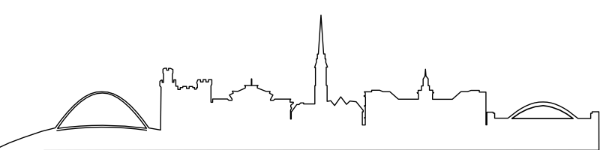ORAL
- Oral talks will use their own laptop. The projectors will be setup for 16:10 format, will be native 1280x800 native and will accept other resolutions (including 4:3 formats such as 1024x768) and rescale for display.
- The projectors will have native HDMI connectors and converters for VGA.
- Oral talks are given 13 minutes plus 2 minutes for questions by the session chairs, switching between speakers and introducing the next speaker. You will be asked to leave the podium once your time is up. Please make sure you do not exceed the given time limit.
- Each oral presenter will also present their work as a poster. Your poster is scheduled for the interactive session on the day of your oral presentation. This is a good opportunity to expose the work further and get extra feedback from the BMVC attendees.
- Oral presenters should be present at the podium (in the correct room) at least 10 minutes before the start of the session and should introduce themselves to the session chairs as soon as they arrive.
- If you require any special assistance during to get to the podium or during your talk, please let the session chair know of this before the session or email the Program Chairs.
- Oral speakers should test their own laptops with the projector before the session, to avoid any technical difficulties.
POSTER
- Each poster is assigned a specific poster stand identified by paper id as specified in the program. Numbering is on the map in the BMVC app as well. Check with the volunteers or the registration desk if you cannot find your poster board.
- The physical dimensions of the poster stands are A0 portrait.
- Poster presenters are asked to install their posters during the morning break. All posters will be up all day, but you need to be at your poster during your assigned session. Please remove posters promptly at the conclusion of each afternoon poster session as the room will not be accessible after the last presentation.
- Ideally you want to keep it very readable: this is not your paper, it is a poster. Consider large enough text size. When inserting graphics or equations, keep the resolution high. If you can see blocking artifacts at 400% magnification in PowerPoint, consider finding better graphics. You are free to use colored backgrounds and such but they generally reduce readability. You are free to use whatever fonts you like. San Serif fonts like Arial are more readable from a distance, Serif fonts like times may look more consistent with your mathematics.
- Remember the poster session will be crowded so design the poster to be read in columns so people can read what is in front of them and move left to right to get the whole story.
- The poster should use photos, figures, and tables to tell the story of the study. For clarity, present the information in a sequence that is easy to follow.
- There is often too much text in a poster. Posters primarily are visual presentations; the text should support the graphics. Look critically at the layout. Some poster 'experts' suggest that if there is about 20-25% text, 40-45% graphics and 30-40% empty space, you are doing well.
- Include more figures than are in the paper so you can talk to them. Include things that are not in the paper and then encourage them to read the paper. Don’t try to just put all the paper here.
- If it looks like a cut/paste of the paper, people skip that poster since they can read the papers after the conference. Many people find it better to spend time talking with poster presenters that have more to offer than just redoing the paper content paper in big fonts.